I installed OS X Lion (10.7) this week on both my personal and work Macs.
I spent some time over at roaringapps.com checking utility compatibility for my frequently used applications.
The upgrade process was extremely smooth.
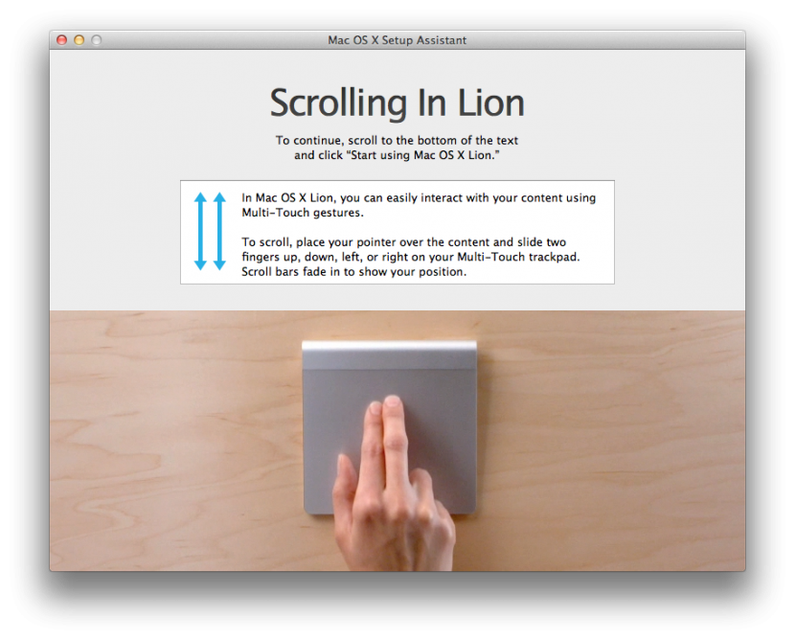
This went very smoothly.
I never thought I would be upgrading my operating system without a single reboot.
The first thing you see when you begin to use lion is a new login screen.

After a week or so, I think it will feel completely natural.
Many of these features are minor annoyances in Leopard and Snow Leopard that are finally fixed in Lion.
I think it really exemplifies the refinement and polish that has gone into Lion.
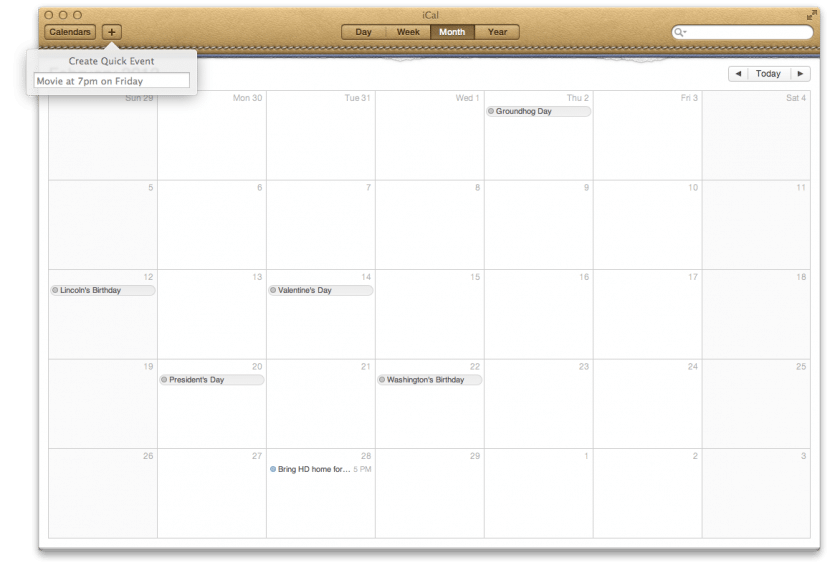
Quicktime Screen Recording
Introduced in Snow Leopard, Quicktime screen recordings are extremely useful.
However, they always felt like they were missing something by forcing you to record the entire screen.
This was especially noticeable on very large displays which lead to unnecessarily large video files.
Preview
Preview has to be one of the best applications to come pre-installed on OS X.
Lion brings some new capabilities to open iWork and Microsoft Office documents.
iChat
iChat is one of my most frequently used applications.
Unfortunately, iChat is still missing a lot of features.
In Snow Leopard I would use the excellent Chax plugin to add these missing features.
Chax is currently broken in Lion, however.
It’s still nice to see this feature baked right into iCal.
Finder is finally able to handle merging folders.
Everything works just like it did before I enabled it.
Quick Look
This is another feature I use all the time.
In Lion, the Quick Look dialog will stay visible even if you switch out of the Finder system.
This used to drive me crazy!
Wrap Up
These are just a few of the 250 new features in Lion.
The old plastic MacBooks have the old trackpad which doesn’t allow 3+ finger gestures.
This could be a problem as Lion is highly dependent on multi-touch gestures.
I am using the Magic Trackpad on my iMac and it almost seems like a requirement for Lion.