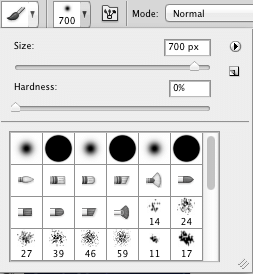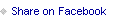There are more tools available in photoshop than most people could ever know what to do with.
(Image sharpened using selective sharpening by painting a layer mask.
Slight vignette and athlete brightened by using brushes.

)To pull up the brush tool, simply press (B) or punch the brush icon.
This setting determines how strong and full the stroke is.
This lets you work in finer details and paint some areas darker than others.

Experiment first with a blank background in photoshop and learn how each setting works.
This is the foundation for most selective photoshop adjustments.