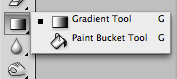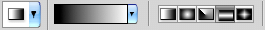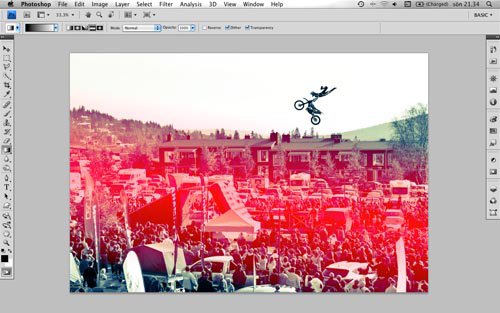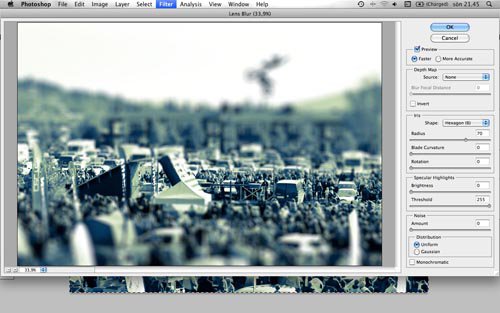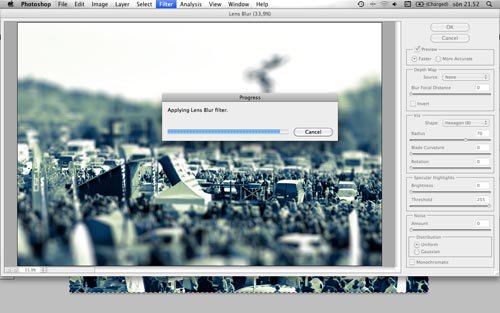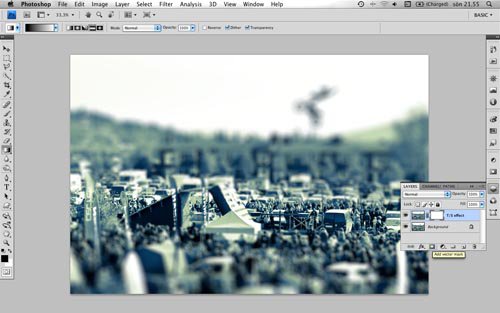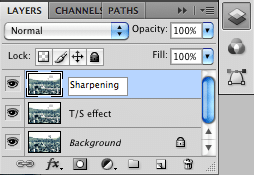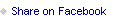The age old saying “shit in shit out” is so very true here.
Ok, enough with this chit chat.
The effect is supposed to mimic the short depth of field from a macro lens.

I use Lightroom as a first editing step.
What I usually do is some basic exposure, contrast and white balance options.
With some slight tweaking you’ve got the option to get something quite interesting.

The principle of any good Photoshop workflow is to always work in layers.
Layers are your friends and they should be used AT ALL TIMES!
That way you could always go back and adjust your effects.
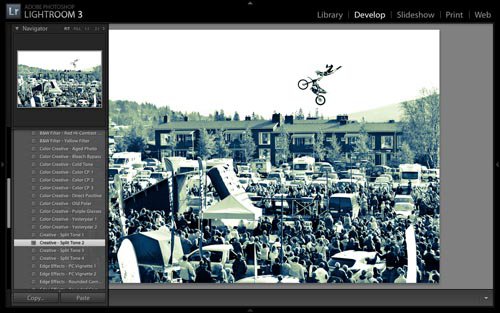
You'll now see the selection.
When satisfied hit OK.
The filter will now be applied to your image, this step might take a little while.
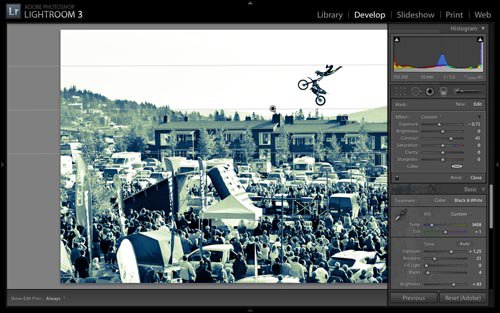
In this particular example the rider and some flags are blurred out and will need to be fixed.
To do this we'll add a vector mask to the T/S effect layer.
verify the vector mask is selected and simply paint over the areas which should be sharp.
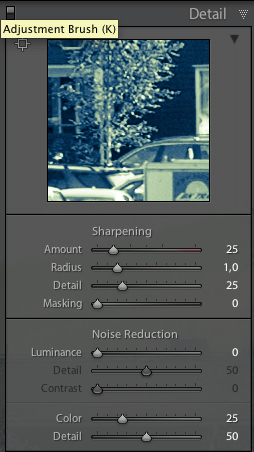
Zoom in and go over the areas carefully.
Saving the file as a PSD will enable you to go back and re-edit the file later on.
I hope this little tutorial can be helpful to some of you.
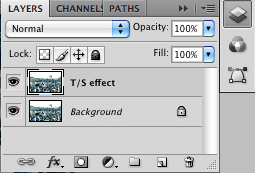
I'm a Swedish photographer with a huge passion for action and adventure sports.
The interest grew on me and I'm now running my own business.
To view some of my work kindly check out my website at EliasKPhoto.comCheers Elias